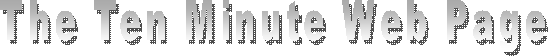
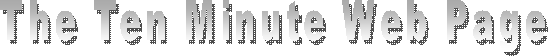
|
It's very easy to make a simple web page. Just follow the instructions below to find out how. Let's start with the simplest web page. To start any web page , you must use the HTML tag which is: <HTML>. This goes at the top of the page. To end any web page you must close the HTML tag by using: </HTML> at the end of the page. The HTML tag tells your browser to make a web page. The next tag you need is the BODY tag: <BODY> The BODY is the part of the web page that contains all of the elements in a page such as text (sentences or paragraphs), pictures, tables, etc You must close the BODY tag at the end of the page elements with: </BODY> To start a paragraph or sentence, use: <P>. Finally, to make the background color of the page you use: bgcolor="#hex code" or "color name" This goes inside the BODY tag: <BODY BGCOLOR="#FFFF00"> OK, now lets make a web page. This is the code for a simple web page with one sentence and we'll make the color of the page YELLOW. We'll use the hexadecimal code for YELLOW which is: FFFF00. The web page will say "This is my very first web page!" OK, here's the HTML code for the web page:
<HTML> <BODY BGCOLOR="#FFFF00"> <P>This is my very first web page!</P> </BODY> </HTML>
Now comes the easy part: All you have to do is copy and paste the code above onto a text document and then save it as an HTML document. Then you just click on it to open it. Here's how you do it: 1. First you have to highlight the HTML code above. Start where it says <HTML> and end where it says </HTML>. 2. Next click "edit" on the upper left of your screen. Then click "copy". 3. Then you have to go to a folder like the "My Documents" folder on your computer. Click "file". Then highlight "new". Then go to "text document" and click it. Label it as MY FIRST WEB PAGE. 4. Then click on it to open it. 5. Next click on "edit" and then click "paste". Now the code should appear on the page. 6. Now close the page by clicking on the X in the upper right corner of the page. It will ask you if you want to save the changes. Click YES. 7. Now click on the same page again to re-open it. 8. Click "file" and scroll down to where it says "save as". A box will open up and it will say "file name". Click on the box where it says MY FIRST WEB PAGE and put .HTML at the end. So now it will say MY FIRST WEB PAGE.HTML 9. Now save it on your My Documents folder. 10. Finally, go back to my documents and click on the MY FIRST WEB PAGE.HTML file that you just saved. It should open and you will see your first web page. Click here to see how it should look. Then use your back arrow to get back to this page. That's it! You've made a web page! Want to change it a little? Then keep reading: ----------------------------------------------------------------------------- If you want to change the color of the page, just change the hexadecimal code. For example, to make the page Blue instead of Yellow, follow steps 1-7 above and then just change: <BODY BGCOLOR="#FFFF00"> To: <BODY BGCOLOR="#0000FF"> Then follow steps 8-10. You can also use the HTML color name instead of the Hexadecimal Code. Try it with the color RED. Just follow steps 1-7 above. Then change: <BODY BGCOLOR="#00FF00"> TO: <BODY BGCOLOR="RED"> Then follow steps 8-10. Now you can make your page any color you wish! Try it! It's Fun! Now here's a tip to make it easier: Click on the file that makes your web page. The one you labeled: MY FIRST WEB PAGE.HTML. NOTE: It may not have the .HTML at the end since your computer changed the text file to a web page already. So just click it. When the page opens, right click on your mouse anywhere on the page. Then click on "view source". A page will open up that will show you the HTML code of the web page. Now you can change the code of the page directly without making new pages each time. But you will have to close the page and re-open it to see the result. Try it by changing the background color to Blue. Just change: <BODY BGCOLOR="RED"> To: <BODY BGCOLOR="BLUE"> Then close both pages. Go back to "My Documents" and click on the MY FIRST WEB PAGE.HTML file again to see the result. Next you can try changing the sentence. Just change: <P>This is my very first web page!</P> To: <P>Now I can write whatever I want to!</P> To see the HTML source code for any web page, just right click it and click "view source" like you did above. If you'd like to learn more about making web pages, visit www.html.com
|