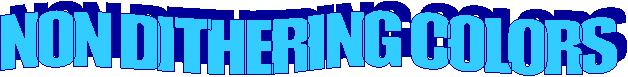
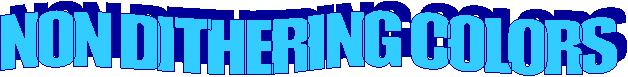
|
|
The colors found on images and web pages can look very different when viewed on older computers. The reason for this is that some older computers do not have enough color depth to display all of the colors which can be generated on today's computers and monitors. In the "old days" back in 1996, most computers used 8 bit video cards which limited the number of colors a computer could display to only only 256 colors (2 to the 8th power equals 256). The operating systems on those older computers such as Windows, Mac OS and Unix, handled some of these colors differently. Since older computers don't have the capacity to display the millions of colors available on modern computers, if it has to display a color that's not in it's palette, the browser will try to simulate the color by mixing two or more colors from its usable palette together to give the impression of the desired color.
However, when designing for peripherals such as PDA's, cell
phones, etc, the non dithering colors may be used since many of those
devices use 8 bit color. Only eight of the non dithering colors are on the extended HTML color name list. Their hex codes are listed below. You may click on the code to see which color names they correspond to: The remaining 208 non dithering colors need to be named and registered. At the present time, we have not been able to locate a source of "official" names for these colors. Therefore, you may name and register them if you wish. However if another person or entity can prove that they have officially named one of them, The International Color Name Registry reserves the right to remove your name use theirs instead. Please read the Terms and Conditions before you register your color. To see all 216 non dithering colors, go to the non dithering color table. Then click on the hex code for each color on the table to see if it has been named. If it hasn't, you may choose a name for it and register it.
|